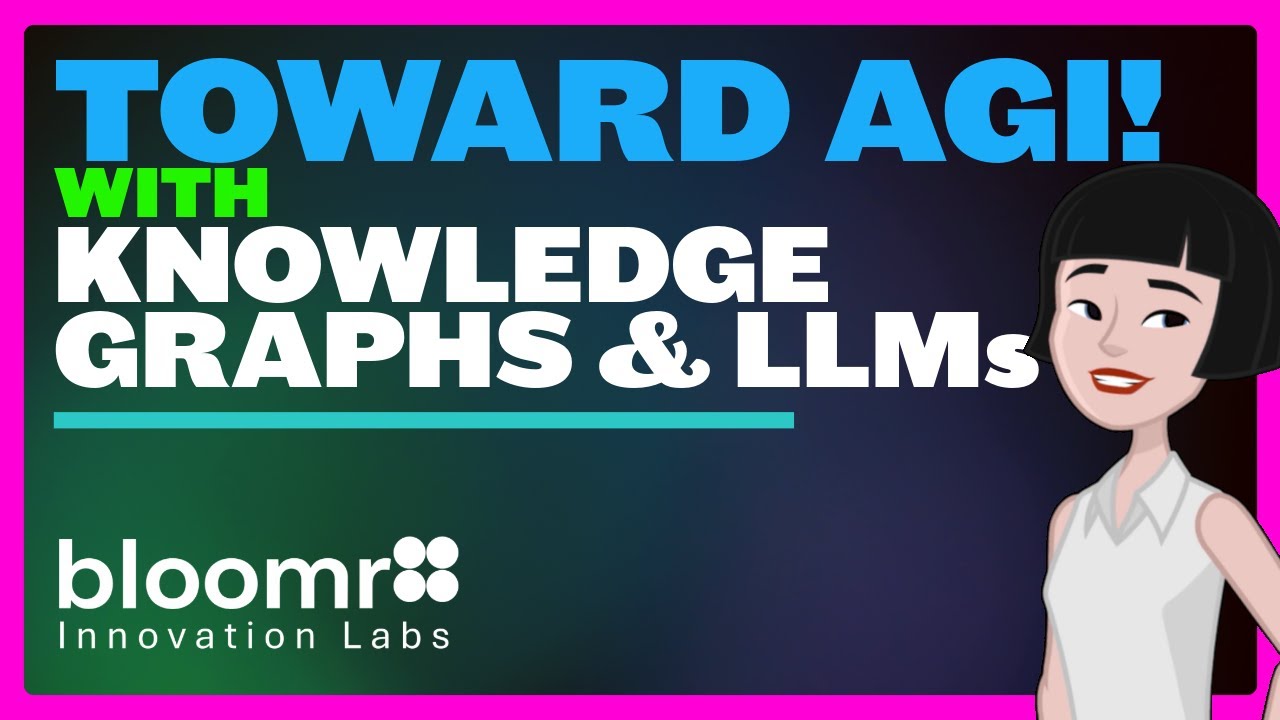This comment is a wiki, click the “Edit” button where the “Reply” button normally is to start editing.
[Wiki] Wiki Creation and Editing Guide
Creating a Wiki
Create your topic and reply to it at least 4 times. A moderator will turn these initial 5 or more comments into wikis for you. You can also add the “wiki” tag.
The title format is: [Wiki] Topic Title
Contributing to a Wiki
3 options:
-
Leave a comment. Your comment will get removed after the info is added to the wiki comments.
-
Edit the wiki comments. While editing, you can leave a note explaining the edit by clicking the
 above the comment.
above the comment. -
Add the info from new comments to the wiki comments. After you’ve done this for a comment, flag the comment. In the flag options choose “Something Else” and in the flag note say you’ve either added the info or it had no new info, or whatever the case may be.
Moderation Policy
Every wiki should have a Moderation Policy heading that explains the moderation policy. Standard is that new comments get deleted after the info is added to the wiki comments. This makes it easier for wiki editors: if there are comments after the wiki comments, the info in them hasn’t been added to the wiki comments yet.
This is a meta wiki, it has the standard forum moderation. For now, and that probably will stay like this.
This comment is a wiki, click the “Edit” button where the “Reply” button normally is to start editing.